Import
Jump to Section
Model import can be used to quickly import third-party model definitions into the Intelligence Hub.
- Navigate to Models in the configuration’s Main Menu and use the drop down menu next to New Model to select the Import Models option.
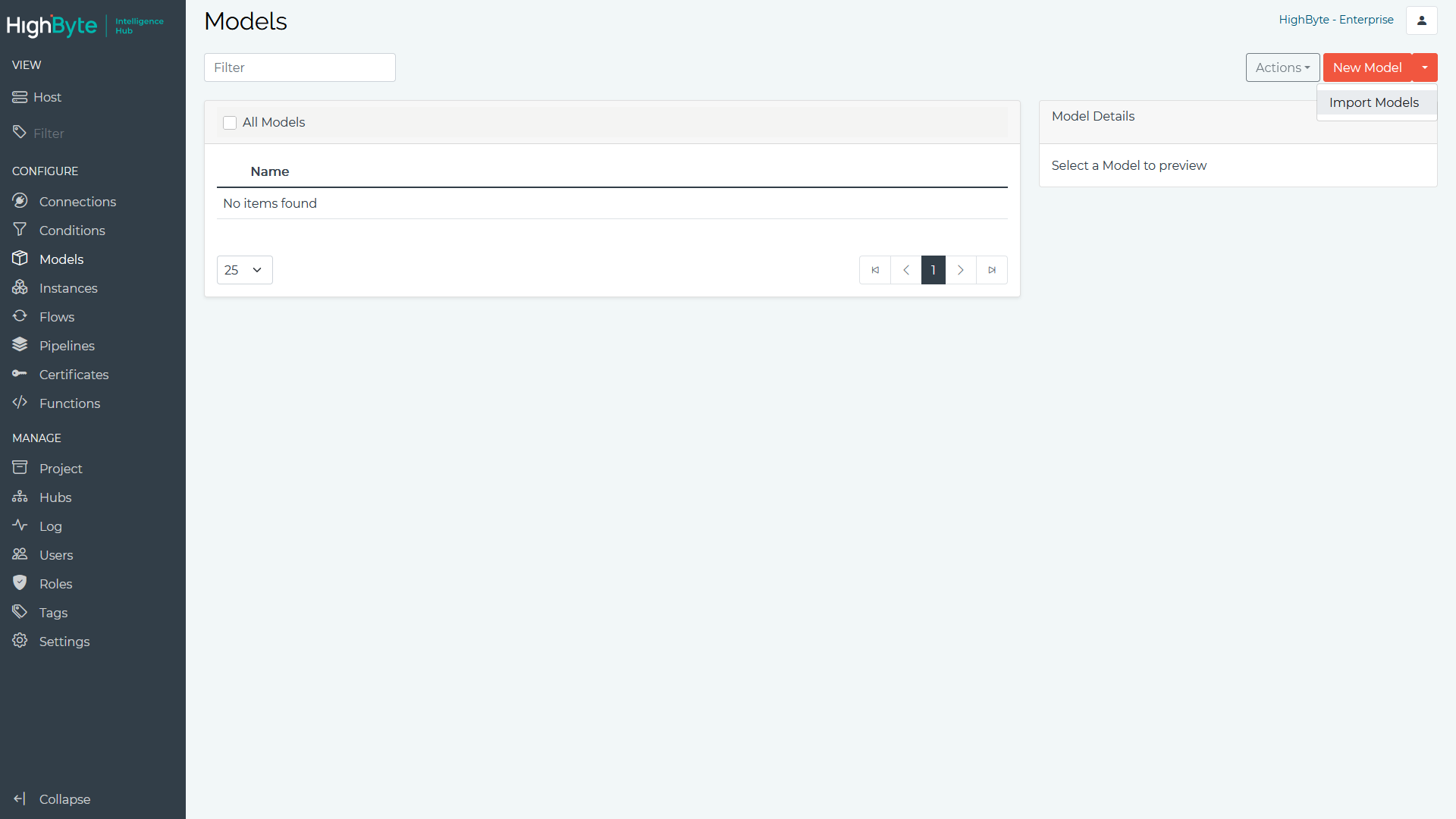
-
The Model Type specifies the external model definition type. Currently DTDL, HighByte, and Element Analytics is supported.
-
The Import Type specifies the method used to import the definition. If JSON is selected, a JSON payload containing the model definitions must be copied in. If Reference is selected, a source that can be produce a model definition when evaluated must be specified.
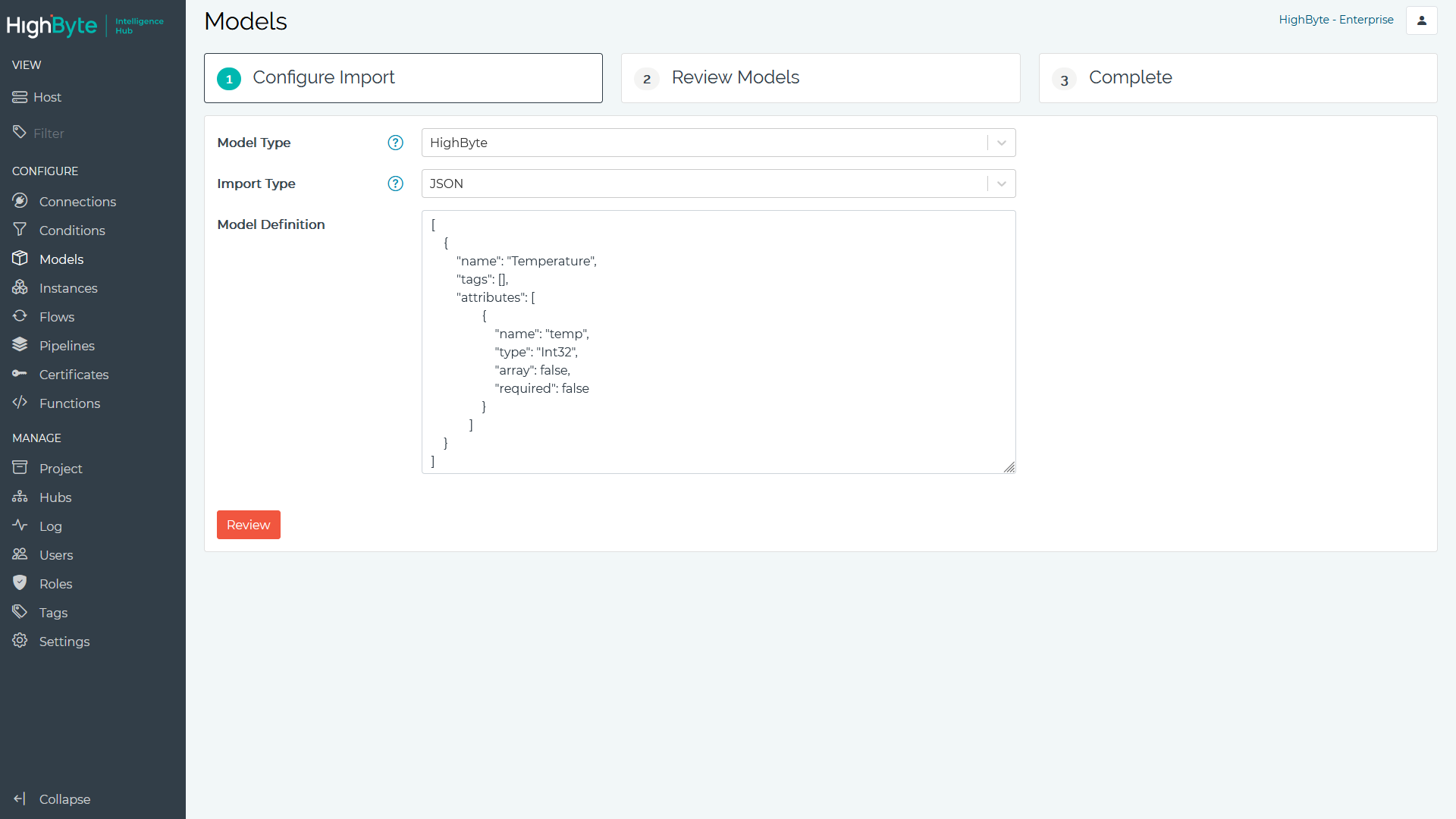
- After providing the model definition, click Review. On the Review tab, users can review the converted model definitions and cherry pick a subset of models to import into the project.
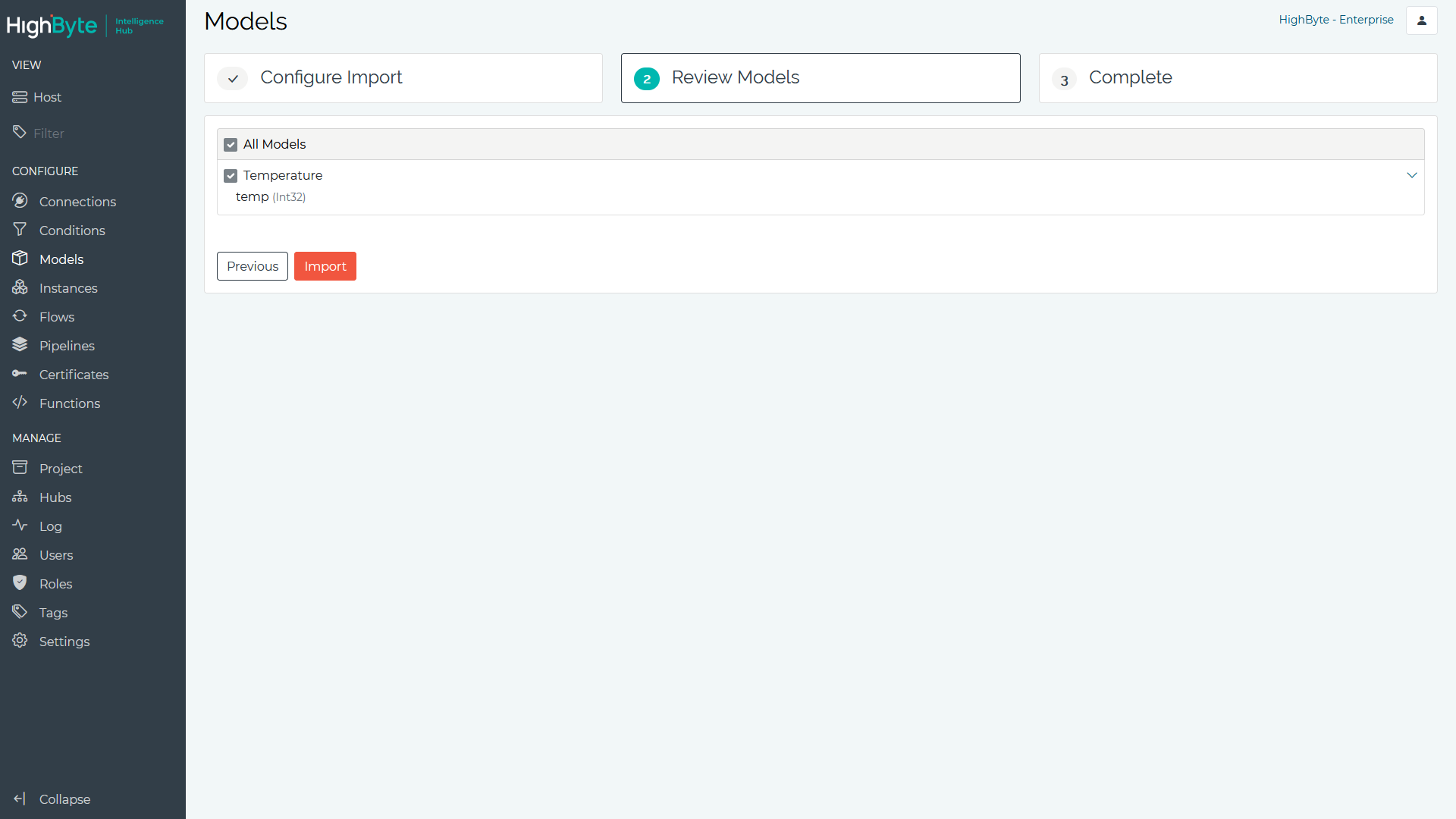
- After reviewing the converted models, click Import to import the models into the product.